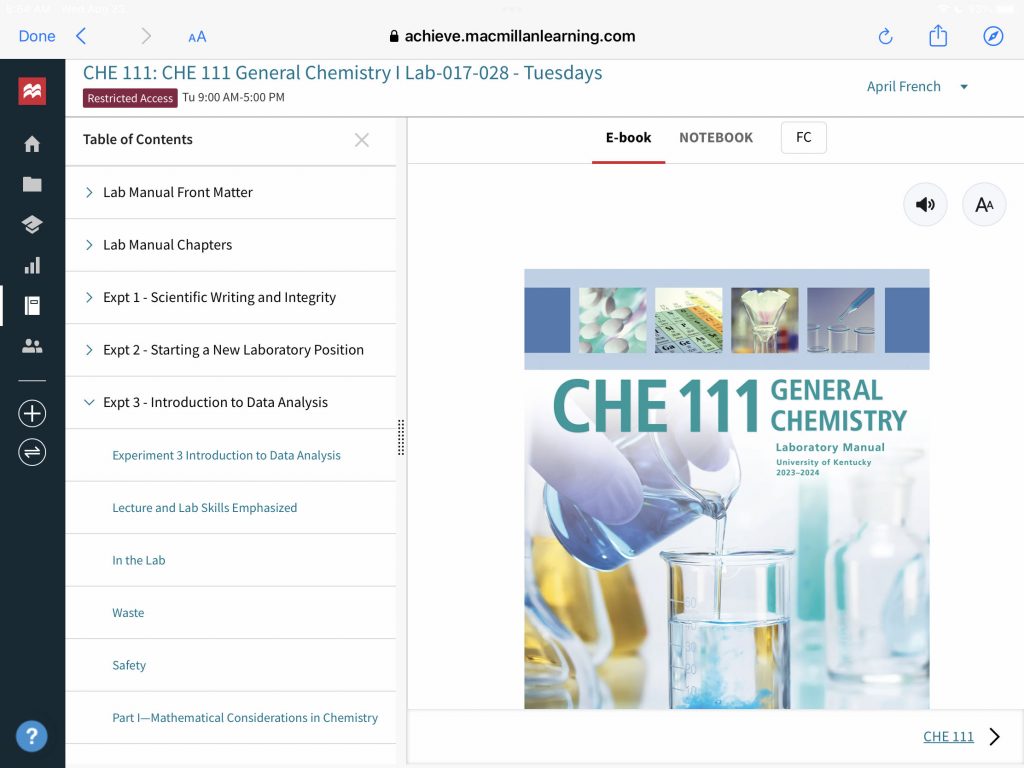The lab manual is only available through Achieve. Follow the steps below to locate the lab manual on Achieve.
- Log onto the course Canvas site using your username and password.
- You will see the following screen within our course:
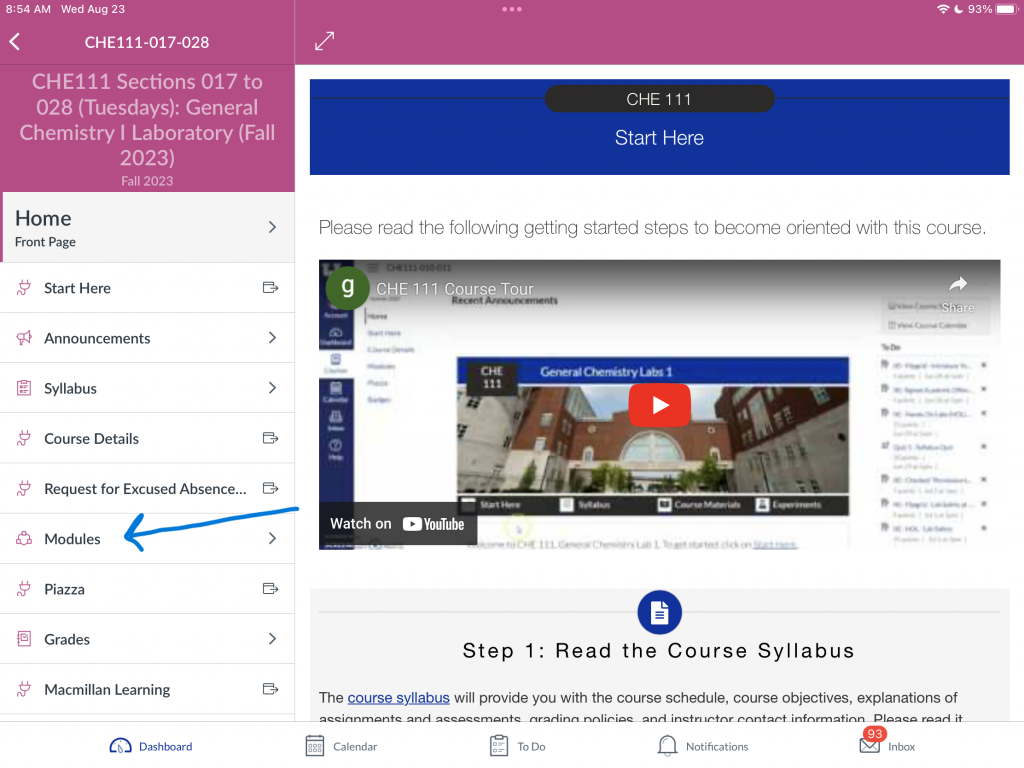
- Click on “Modules.” You will be taken to the following (or similar) screen:
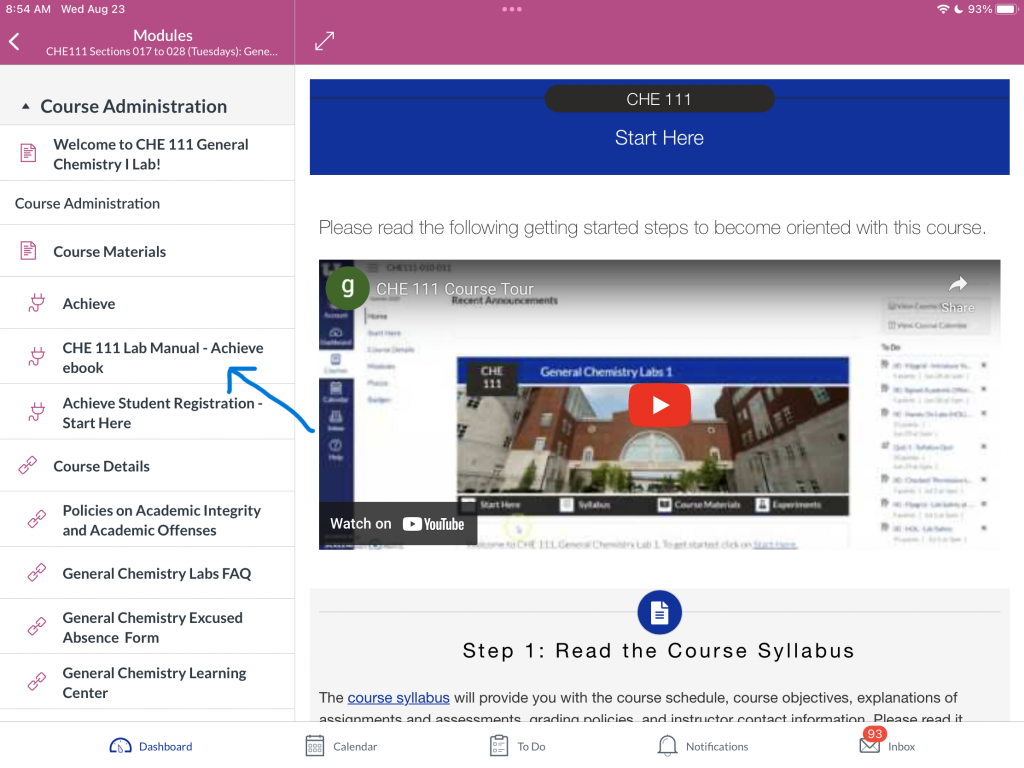
- Click on “CHE 111 Lab Manual – Achieve eBook”. You will be taken to the following (or similar) screen in Canvas.
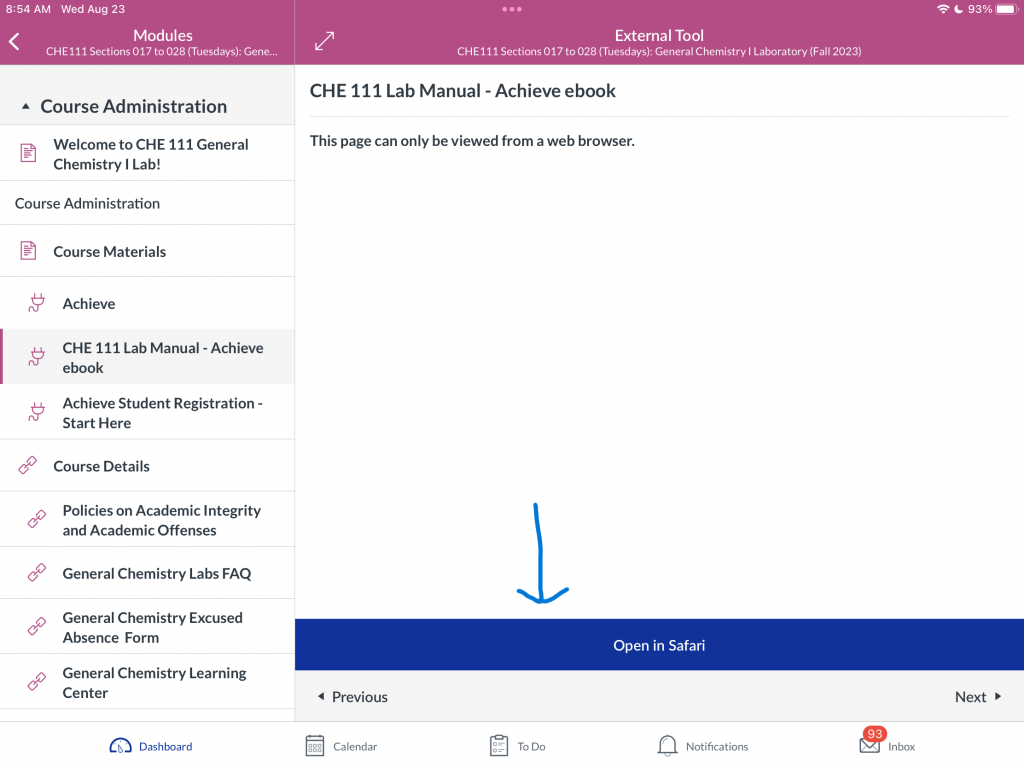
- Click on “CHE 111 Lab Manual – Achieve eBook”. You will be taken to the following (or similar) screen in Canvas.
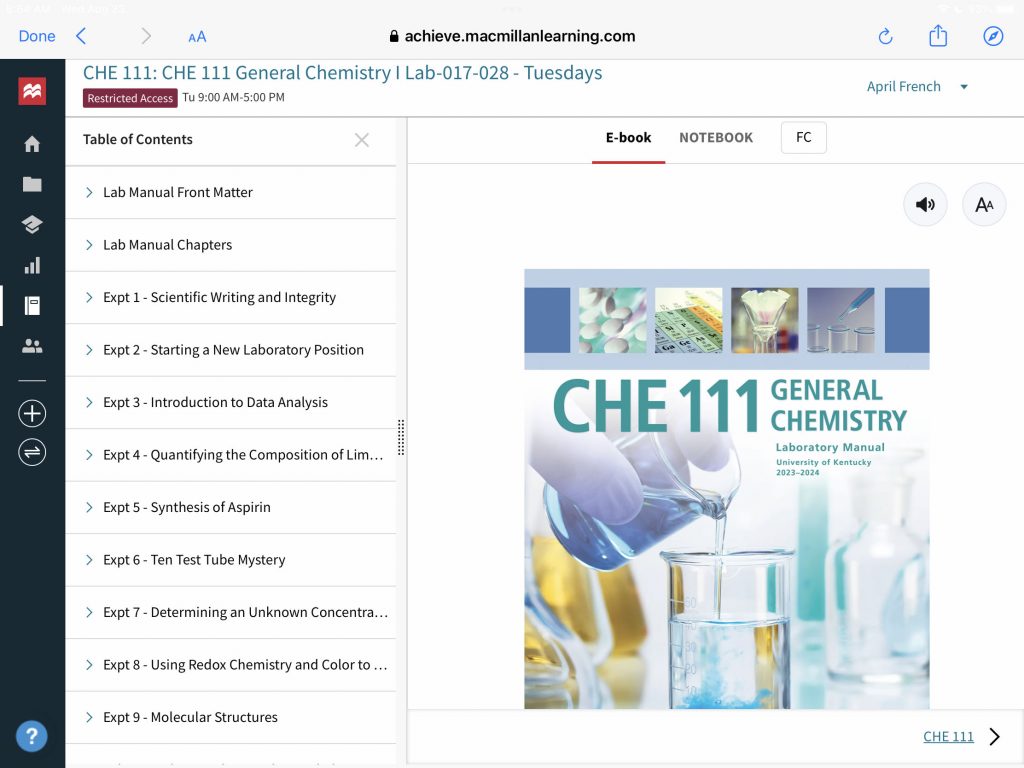
- Select the lab experiment of interest by clicking on the appropriate “Expt” title.